Life Beyond Zeo


We knew the inevitable was coming, but as of last week it appears Zeo has finally shut down. When I posted the FreeMyZeo site the other week I was hoping their API servers would stay up long enough to allow others to salvage their sleep data. Although Zeo’s main website is down, there’s still hope for continued use of the Zeo bedside and mobile products. As Ernesto posted on QuantifiedSelf.com, there are other ways to still download you’re data. I think what would be helpful at this point is to provide a list of links and instructions so people can still get the most of the Zeo product. This should ultimately end of in a wiki so others can contribute, but for right now I’ll kick of some links to get the process started.
Related Links
- Quantified Self Form – Zeo Shutting Down: Export Your Data!
Zeo Raw Data Library
This is useful if you own the original Zeo bedside unit. Zeo released for developers a version of software and a library that enables a user to view their sleep phase and brainwaves in real time using the serial port on the back of Zeo. You can reference the Archived page here. I grabbed copies of a few different firmware versions from forum posts and one of my backups. Note: All of the Zeo data decoder docs I’ve read mentioned that you need R. I’m not sure of the difference between the R and O versions and haven’t personally tried to install yet, so use at your own risk. You can also reference the documentation for the Zeo Data Decoder Library.
Firmware
- Version 2.6.3O [Posted on QS shutdown thread above]
- Version 2.6.3R [Posted on CPAPTalk]
- Version 2.6.3 [Original Zeo Firmware from June 2010]
More detailed instructions for updating the firmware can be found at Sleep Stream Online, along with instructions on how to create a custom serial cable for getting real-time data (for those really inclined to hack). The basic instructions for upgrading the firmware are as follows:
- Upload data as usual
- Download the zeo.img file corresponding to firmware 2.6.3R
- Place the zeo.img file on the SD card
- Update the firmware on your Zeo by following these steps – a) Press the Settings Button b)Press right 8 times to show the software version c) Press down to load the new firmware
- Tell Zeo to erase the Zeo SD card
- Use your Zeo as usual and enjoy having offline access to your sleep data and raw data access
Zeo Mobile
I haven’t tested too thoroughly yet, but it appears there is still hope for the Android and iPhone apps. On Android, there’s a project on GitHub – Open Zeo Android Mobile API. If you’re inclined to code and hack this might be a good option. For the iPhone there are a couple ways to access your data.
Extract the SQLite file
Simply go to Help -> Diagnostics -> Send Diagnostic Information and type in your own email. One of the attachements will be a ZeoDataStore.sqlite file. You can explore this embedded database and export by using the SQLite Database Explorer. You can also use a program like iExplorer (http://www.macroplant.com/iexplorer/) to browse the app and download this and other files, or extract from an app backup on your computer.
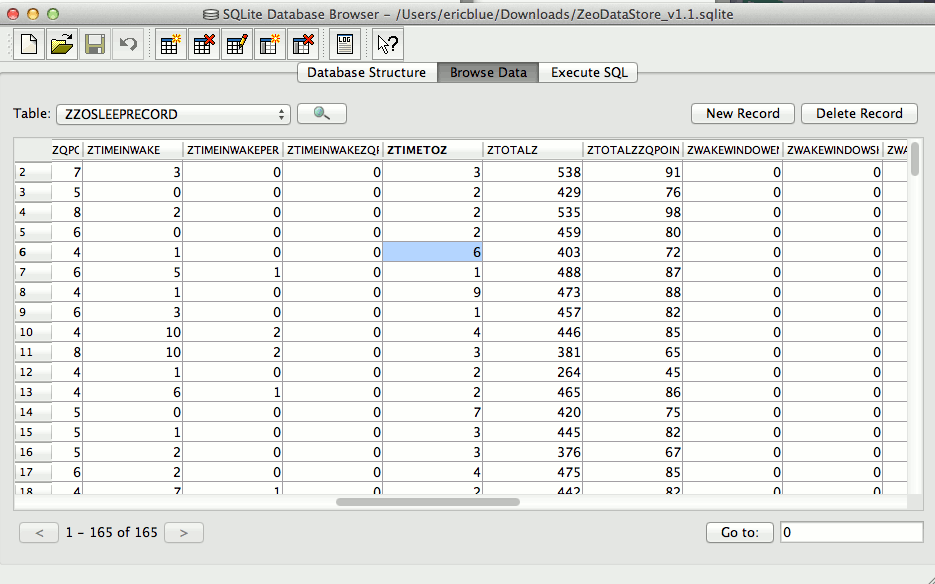
If you want to see a sample SQL file of what this database looks like, including real data (yes, this is all of my sleep data), check out https://www.dropbox.com/s/5lx5efk63guknlu/zeodatastore.sql.
I haven’t verified on Android, but I’m sure there’s a way to grab the SQLite file in a similar fashion.
Data Format Documentation
A copy of the Zeo Data Export Format is available. Although this is a little higher level than what’s in the SQLite database, many of the fields should match.
Replacement Headbands
You can undoubtedly find replacement headbands and sensors on Amazon and Ebay (get them while they last). There’s also an interesting article on Instructables if you want to make your own. Check out:
Future Hacking
- As time permits, I’ll upload the FreeMyZeo site to allow you to send an email or upload and get a copy of your data in .CSV format
- I have a Bluetooth protocol analyzer, and at some point I’d like to reverse engineer the data between the headband and mobile units.
- TRAQS.me, a QS data aggregation service, will still be able to support ZEO data. We’ll eventually add the ability to directly import data from the raw zeo decoder or upload directly from the mobile app (via the SQlite file)
11 Responses
I just had an idea to hack my Zeo a little bit and found this sad news… Well, thank you for archiving this stuff here.
Do you have any instructions about upgrading the firmware? It’s great that you’ve archived the -R firmware but I have no idea how to upload it to the device.
I just updated the post to include basic instructions for updating the firmware. Good luck!
Once you have the decrypted .DAT files you can also upload and view it at http://bodytrack.org. Click on login link in upper left then register, click on the +Add link after log in, select Zeo, then click ‘Upload’.
After upload, there will be a ‘Graph’ link which will take you to the timeline. You can zoom the timeline around the mouse cursor by using scrollwheel/double finger drag within the time axis area, and pan by dragging sideways in that same area.
The sleep graph shows is the 30-second data. The timestamps are local time only, so you have to specify which timezone you were in each time you upload. It will use the timezone your browser is set to for display.
If you click the Add Channels button at the top, and open the Zeo device in the pane that appears on the left, you can also see other Zeo stats such as Total_Z or Time_in_Deep.
You can contact me on twitter as @annerwright for more info.
Eric, the “archived page” link above leads to a dead end, but since it originally led to v2.6.3R, which you have, it can be deleted. Then follow up with the “streamline” link for those interested in real-time access
Eric, FYI, Firmware v2.6.3O is to write unencrypted data to the Zeo SD card. Firmware v2.6.3R is to write unencrypted data to the card and also provide real-time access at the bedside serial port. Either will work to write unencrypted data to the SD card for access.
See my post #95 in the Quantified Self Forum link you referenced above for instructions on installing the Bedside Data PC Viewer
Hi Eric.
I have the iphone app for the zeo head band, which is all I really need right now, But how do I delete the data sleep data once I hace looked at it?
Thanks
Hi,
I deleted the app on my iPhone and now it seems I can’t reinstall from Apple as the app has been discontinued. IT mysteriously is not on my computer ( very strange!).
Does anyone have any suggestions?
Thanks in advance,
Is there anyway to get Mobile zeo data into a Windows Viewer?
Peace.
Hi all,
I bought a second hand Zeo Sleep Mobile, which is on its way. I wanted to prepare my Iphone 4s for it, so I looked for the Zeo App in App Store, but nothing.
Is there any way to use Zeo Sleep Manager with my iPhone?
Thanks a bunch
Hi all,
I am having the same problem. Went to use MyZeo app and found out it’s not on the AppStore anymore.
I got a hold of the .ipa application file and installed it on my phone, but because someone else originally downloaded under another account, it’s not working.
Has anyone found any solutions?
Eric,
Thanks a million for helping us in the post ZEO era! I was able to download the firmware and have been reading my sleep data every night. But having a little problem that I hope you have a suggestion on.
My REM time is reading to high for a given night. I can lay in bed barely awake watching the bedside unit and see it record me being in REM sleep for 10 or sometimes 15 minutes. If I get up and go to the bathroom, that wakes me up enough that it will record that I’m Awake. But after I get comfortable and relaxed in bed again and start to feel drowsy, it will record REM again.
I thought perhaps the problem is my headband sensors need to be replaced. So I bought the Ambu BlueSensor P Electrodes p/n P-00-S/50 (special order from my local medical supply store), http://web.archive.org/web/20120107073301/http://www.myzeo.com/sleep/node/594
I am having the same problem with REM being recorded by the Bedside unit even though I am awake.
Any suggestions on dealing with this would be greatly appreciated. I am an R&D engineer and accustomed to looking at raw electronics data. I’m thinking perhaps I am going to need to interpret the raw data from the ZEO myself to determine the quantity of REM I am actually getting each night.
On a related topic, the professionally administrated Polysonogram (PSG) I had done shows that I am getting very little deep sleep. The ZEO data matches this. If you any suggestions beyond the normal “get a better nights sleep recommendations,” specifically on getting more deep sleep, it would be greatly appreciated.
thanks,
Al