How to Synchronize Your Digital Scrapbook
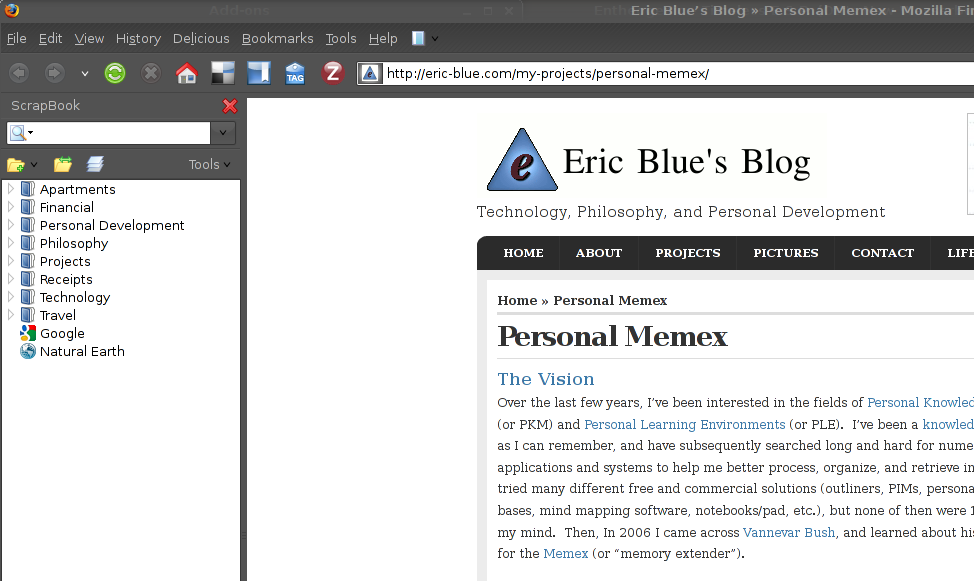
I had originally planned on calling this article ‘How to Use Cloud Computing to Synchronize Your Digital Scrapbook For Research and Integrate Into Your Personal Knowledge Management Wiki for Extra Credit’, but I figured that would be a bit too much. Luckily I am going to give info on how to do both of these things so stay with me!
Background
For my own personal knowledge management setup, I’m very interested in tracking a number of different ‘things’:
* Documents – PDFs, word documents, mindmaps, etc.
* Notes – Journal entries, book summaries, personal notes (think wiki text)
* Links – Bookmarks (personal or social sites like del.icio.us)
* Multimedia – Audio / Video
* Snippets – Captured web pages (full or partiallly snipped content)
When I first mentioned my ‘Digital Scrapbook’, I wasn’t dropping any hints about me having any crafty hobbies, I generally refer to my system for storing Snippets as my Scrapbook. This name is no doubt in large part due to the fact that I’ve been using the popular Firefox plugin ScrapBook to manage my digital snippets for a few years now.
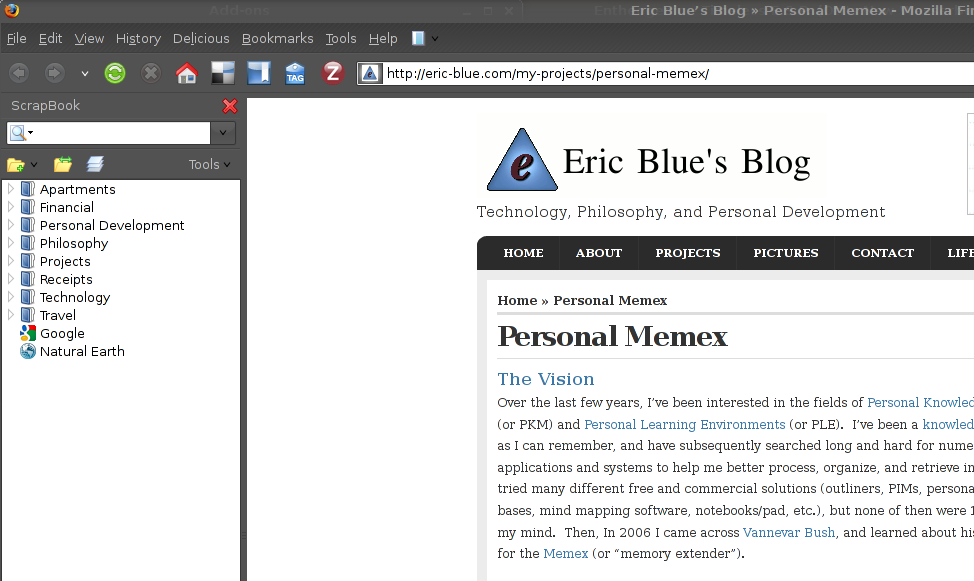
ScrapBook is a fantastic solution for storing local copies of web pages for research (with highlighting, editing, and annotation), saving snips of important sections of sites, recording purchase confirmations or receipts, and saving your travel itineraries. One major thing it has been lacking though is the ability to synchronize or share the Scrapbook with other computers. I use multiple computers (a couple laptops: Mac & Window and a central desktop: Linux) so my goal is to have consistent and up to date data between all systems. And, up until now, I’ve had no way to integrate this save data into my wiki-based knowledge management system.
I started investigating a solution for this a number of months ago and stumbled across a related (and powerful) research tool called Zotero. I haven’t had a chance to use Zotero in depth, but one new feature in the beta version that stuck out to me was the ability to synchronize your data with a remote server. On the surface this feature looks good (and probably is for most people – data sync to Zotero server and webdav support for documents), but I was looking for a solution where I have more control over where the data is hosted. Although I’m usually not concerned with hosting my data with most providers, I often save private financial information in my Scrapbook (credit reports, financial statements, account numbers, etc.) so I’d like to have control over where the data is saved and how it’s encrypted. Further research eventually sparked a few ideas for a solution.
Synchronizing and Sharing ScrapBook Data
I decided to find a way to explore a setup using some file sharing/sync services after reading an article on syncing Scrapbook using Dropbox. I had never used Dropbox before and after giving it a brief testdrive it looked very promising. Hey, you get a 2GB account for free so that’s definitely an added bonus! Although Dropbox has some killer features (a big one being an iPhone app to access your files), I opted to experiment with another sync service. I’ve been using JungleDisk for a couple years as my Amazon-S3 backed offsite backup solution, and was curious if this could be used. After downloading the latest version (3.0.2 for Linux) I discovered that it now supports file/directory synchronization between computers. After about 10-15 minutes of setup and file syncing I had a working solution between my laptop and desktop computers. Here’s what you’ll need to do:
Step 1: Download and install the latest version of the Scrapbook plugin for Firefox on your 1st computer. For a good quick intro/tutorial to Scrapbook, check out this video from Lifehacker.
Step 2: Setup an alternate Scrapbook location that resides outside of your Firefox profile directory (Prefrences -> Organize -> Save data to)
Step 3: Setup your preferred sync solution and use the directory provided in Step 2. I preferred JungleDisk for my setup, but there are other services like Dropbox, Box.net, SugarSync, etc. Check out the Activty Owner wiki for a detailed list of sync services. And, although I haven’t personally tried yet, I’m sure there are some other non-hosted open source sync solutions like Unison (cross-platform) that could be used.
Step 4: For your 2nd (or subsequent computers) repeat steps 1 through 3.
Wiki Integration (Extra Credit)
OK, for me this was the icing on the cake. Since my Scrapbook data is now on the same computer as my wiki I thought it would be nifty to somehow integrate directly into some of my wiki pages. I found out that Scrapbook supports the ability to export your Scrapbook hierarchy as a tree in HTML (from Scrapbook Sidebar: Tools -> Output Tree as HTML). Although this isn’t completely automatic (yet) this gave me the the content I needed to add to my wiki. Now, since wikis by there very nature dont’ typically allow you to embed other HTML pages I needed to find a way to make this work.
Step 1: Setup a directory on your webserver to serve content from your Scrapbook directory (setup in Step 2 above) (e.g. http://yourwebsite/scrapbook). This can either be on the same server as your wiki or another, it doesn’t really matter.
Step 2: Verify the output of the directory tree looks good. If you enabled frames, the URL should be something like http://yourwebsite/scrapbook/tree/frame.html.
Step 3: For MediaWiki users there are various ways to directly embed pages in your wiki content. I found that the AnySite extension did the trick for me. Enable the extension, pick a wiki page where you want to display your ScrapBook data and you are set! For example, here is my content:
* Link to [http://wiki:8080/wikifiles/scrapbook/tree/frame.html ScrapBook Tree]
<anyweb mywidth=”1024″ myheight=”768″>http://wiki:8080/wikifiles/scrapbook/tree/frame.html</anyweb>
[[Category:Documents]]
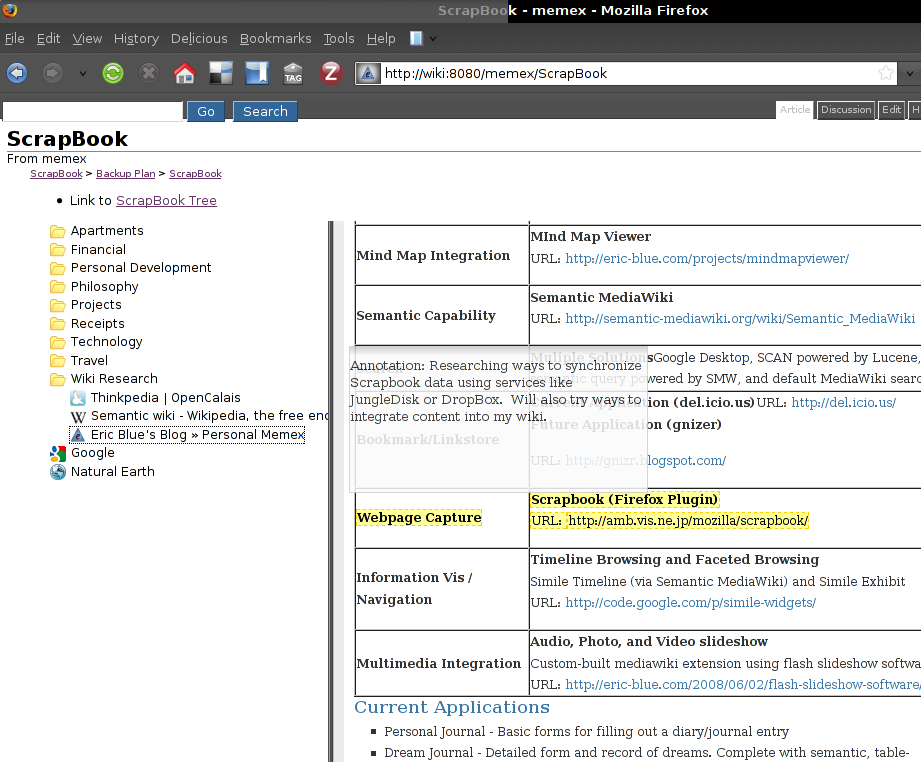
11 Responses
Thanks for sharing your methods. Would you be interested in what I do?
I am a very visual learner, so I too have sought long and hard for a personal learning management system that would fit how I think. I really needed tools to allow my more drawing and concept map-oriented mind to record and retrieve data. I use my pen tablet stylus as much or more than I use the keyboard.
So far, the best fit has been Microsoft Office One Note. It works just as well with pen tablet drawn images as it does text. I can even do handwritten notes and ask it to scan and convert my handwritten notes to just enter the words in to its search database so that I can locate the text using keyword search or actually have it convert the handwritten text selected to type.
The way that each tab works is that the tabs to the left are full notebooks, the tabs to the top are the subsections of notebook, and the tabs to the right are subsections of the subsections. At the notebook level (tabs to the left), I can save the notebooks to my own hard drive, to my home server, or to a server on the net with controls on who can read and write to the notebook. This will let me access the material from different computers. The drawback here compared to what you do though is that I would need multiple copies of the software if I use many computers (the license allows a personal computer and a portable from each disk purchased) and cannot access the data without the software if I am away from home without my computer.
I have not tried the collaborative features yet since I use it primarily as my own notebook. But, you supposedly can set up read-write access and have many people work on one notebook. I do often share the content in other ways though. With the click of a button, I can convert a page or whole notebook to an e-mail, Word document, or pdf to share with others.
It has some webpage to One Note tools built in to IE that will let you easily bring web related research in to One Note, but that is the only browser that they integrate those tools in to. I typically use Firefox. I haven’t found it difficult though to use copy paste and screen shot tools to get what I need to the notebook from FF though.
Another nice feature that I like is that it integrates with Outlook 2007 so well. My life is organized in Outlook’s e-mail, schedule, and task functions. I can send things to one note from Outlook and vice versa. For instance, if while taking notes I realize that I need to followup on the information with some task, I can actually make the task right there in my notes and my task list updates in Outlook automatically. If something that someone sent me in an e-mail was useful in my notes, I can select to send the e-mail to One Note.
OK, I better stop here or my comment will be as long as a blog post. lol
Oh, by the way … Great blog! I have added it to by RSS feed reader. I look forward to reading through the archived posts and following future ones.
EverNote solves all of these problems quite nicely. It lets you capture entire web pages or just parts of a page, text notes (great for capturing ideas!) and more, quickly and easily. What’s best is that it is available as a desktop program, browser-based app as well on the iPhone/iPod Touch – and all versions are designed to synchronize with your knowledgebase in the “cloud.” I frequently use a laptop and/or a desktop PC, so it’s good to have access to my knowledgebase wherever I am.
[…] Shared Eric Blue’s Blog » How to Synchronize Your Digital Scrapbook. […]
[…] that has always been on my mind is data portability. Last week I wrote an article on how to sync your digial scrapbook between multiple computers and even sync to your wiki. This feature had me thinking about how I […]
Hi Tammy,
Thank you so much for sharing how your system works! I actually used Microsoft OneNote when it first came out in 2003. I had great success with it at work for a couple years. I used it to organize most of my projects, take/publish meeting notes, and jot down misc. pieces of information. I liked it quite a bit, but was ultimately turned away due to the licensing costs (work paid for my single license, but I needed a solution for work and home on a number of computers).
Your comment on Office 2007 integration has me somewhat curious on what the new 2007 version looks like. Overall, I would say that OneNote is one of the better PIM solutions I’ve used. Good luck with your setup and thanks for joining the blog!
Hi Chuck,
Thanks for bringing up EverNote. I’ve been paying attention to EverNote for a couple of years, and actually gave it a test drive last year. I have to say I was quite impressed! And, now that they have the iPhone app it makes it really compelling.
I guess you could say that the approach I’m taking right now is more of a DIY method. I think in some respects using an already established commercial solution like Evernote could save some time. But, what I’ve discovered is there are some really good open source solutions out there, and figuring out how to tie them all together and fit into my workflow has been like a complex jigsaw puzzle 🙂 Everything is coming together nicely, but I still have a ways to go.
I also really do like the idea of data synchronization and portability. The ability to take your knowledge with you is a great feature!
I have been using Jungle disk to sync scrapbooks for several months now. It has been going pretty good, but there is a problem when stuff is saved on different computers around the same time. There is a conflict in the rfd. So something is not going to be included in the tree.
When I first got hooked on scrapbook, the first thing I tried to do was dropbox it, but like TomF I had a similar problem and wound up with corrupt/missing scraps that by the time I discovered them, I couldn’t trace back the conflict where it could’ve went wrong in the sync. This scared me away from the situation, as I couldn’t wrap my head around why/when/how this wasn’t working.
Any tips or advice would be greatly appreciated.
[…] Dec ‘09 I shared a blog post about how to synchronize the scrapbook data between multiple computers. This was the first major step to sharing data between multiple devices, but still lacked some of […]
Hi Eric,
Love all your posts on PKM.
Got a MediaWiki setup myself, just installed AnyWebsite extension to try and get this working…
Question is, did you ever find a way to automate the ‘Output as HTML’ bit?
My approach is that I’d like to create a wiki page for every site I add to my scrapbook… with the scrapbook’d page inside it. This also seems a bit manual at the moment so I’m looking at ways of automating it…
Adam