Neurosky Brainwave Visualizer
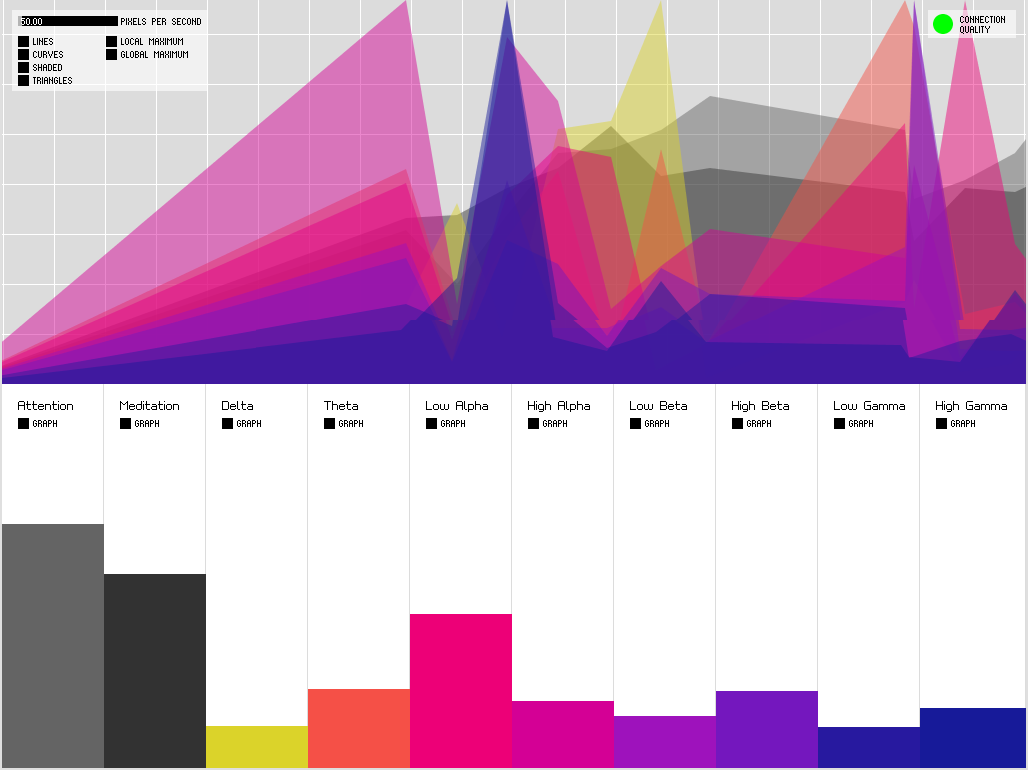
I recently purchased a Neurosky Windwave EEG device ($100 model). The Mindwave measures your brain’s electrical activity, and can detect your level of focus (attention vs. mediation) and measure typical brainwave patterns (beta, alpha, theta, and delta). There are a number games included, and a wide range of ones to download from their appstore. I was surprised to see no immediate way to visualize or record the data coming from the device. There is a project for Linux called Puzzlebox that emulates the Thinkgear connection protocol, however it seems to only support the Mindset (a more expensive Neurosky device that communicates over Bluetooth rather than RF). There’s also a project called OpenVibe that let’s you visualize brainwave data (among other things), supports a number of other devices including Emotiv, however again only supports the MindSet.

I stumbled across a VERY cool hack ‘How to Hack Toy EEGs‘. As much as I eventually want to tinker around with some soldering and Arduindo hacking, this was a little more in depth with time permitting. The key takeaway from this article was a very impressive Processing-based visualizer to grab data from the custom serial interface and display in real-time. With relatively little work I was able to fork the version of code and interface with the Mindwave using the official ThinkGear Socket Protocol. I also generated builds for Windows, Linux, and Mac so anybody can download and install. You can check this out at https://github.com/ericblue/Processing-Brain-Grapher.
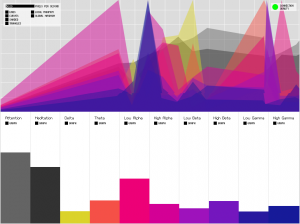
Here’s the README with some more in depth info:
[Overview] After purchasing a Neurosky Mindwave EEG device, I was surprised to see limited apps for viewing and visualizing EEG output (brainwave activity for delta, theta, alpha, and beta waves). Upon discovering 'How to Hack Toy EEGs' (http://frontiernerds.com/brain-hack), I was inspired by the Processing visualization of the Arduino-based serial output. I wanted to visualize the same set of data, however decided to obtain it using Neurosky's published ThinkGear Socket Protocol (http://developer.neurosky.com/docs/doku.php?id=thinkgear_connector_tgc). This fork of kitschpatrol's original code differs in that it doesn't use the Serial interface to obtain brainwave data. Rather, it communicates via the ThinkGear connector using the ThinkGear Socket Protocol and requests data in JSON format. [MindWave/MindSet Communication] By default the ThinkGear Connector allows applications to connect over TCP (default 127.0.0.1:13854) and request data in either binary or JSON format. This application will connect to the ThinkGear socket, and read the streaming real-time data. Format: { "eSense": {"attention":91,"meditation":41}, "eegPower": {"delta":1105014,"theta":211310, "lowAlpha":7730,"highAlpha":68568, "lowBeta":12949,"highBeta":47455, "lowGamma":55770,"highGamma":28247}, "poorSignalLevel":0 } The default IP and port will be used, unless alternatives are specified as environment variables (THINKGEAR_HOST and THINKGEAR_PORT). Port forwarding can be used on the host Windows or Mac computer to allow remote servers to connect. To allow other hosts to connect and run Processing, run ReplayTCP (http://www.dlcsistemas.com/html/relay_tcp.html) OR, use netcat (windows or mac) to port forward (clients can now connect to port 13855). Ex: nc -l -p 13855 -c ' nc localhost 13854' [Required Libaries] The following required libraries are included: - ControlP5 - JSON (See http://www.blprnt.com/processing/json.zip) [Binaries] Binaries were creating using Processing's app builder (platforms = windows, mac & linux) [Todo] - Re-visit previous todo from original code - Add ability to record data (CSV, etc.)
19 Responses
[…] I last posted on the NeuroSky Brainwave Visualizer, I decided to write a simple app to “stream” brainwave/EEG data from NeuroSky devices […]
Hey, any chance this project will continue ? I would really be glad to have finally a tool, which could not only show me the recent frequency bands but also save the data, show me the average values, show me the whole session overview and maybe have it possible to compare one session with another (the goal of effective meditation is always to reach the deeper state of mind as effective and fast as possible). Neurosky is a great hardware tool with very little and most useless (or heavily overpriced) tools, but almost none can work with the data in a useful way. Thanks for your efforts tho, this simple visual is better than the stock brainwave visualizer.
Totally agree with martin’s comment!!!
[…] NeuroSky Brainwave Visualizer […]
just one of many awaiting on this project 😮
Hey, sir
Reallly thanxs for making this software and giving it for free 🙂
Now i can meditate and watch my relaxation levels 🙂
Wish you the best 🙂
[…] is using Eric Blue’s Neurosky Brainwave Visualizer Add your comment 0 Responses to this post Add your […]
[…] Blue has another Processing based visualizer using the […]
hi
great job. I need to output the sample data numbers. if there is a 50 samples a second that i get each sample with which category it is for. is this possible?
Hey guys,
I just landed on this post while doing my regular EEG/BCI research. Martin, I’ve actually been working on something that is closed to what you were talking about – storing/saving/comparing EEG with a mobile phone. Check out my post and see if you want to help out: http://conorrussomanno.wordpress.com/2012/06/19/interactive-android-application-for-eeg-biofeedback/
Conor
I just purchased the mindWave and am attempting to download this. I have windows 8. Maybe it is just me, but I cannot figure out how to get it to work. 🙁
Hey,
Are there directions on how to use this with Mac’s?
thanks
[…] fascinating, and the device is easy to use. The headset pairs well with Eric Blue’s incredible visualizer built in Processing (pic […]
[…] Processing visualizer for Neurosky […]
Hey Eric,
It seems like the app you developed would be great for the data I am trying to gather. I have a Mindwave Mobile and I am lost on how to install and use your app. Could you please give me some directions?
Rudina
Hi Guys, anybody know exactly how to install mindstream, since I don’t know much about Java?
Thanks
Hello Eric,
Is it also possible to use data from the Zeo Sleep Manager to display information? Because myzeo.com not working anymore I am looking for a good alternative.
Thanks!
Hi Damiaan,
It doesn’t currently but it shouldn’t be too difficult to make the necessary changes. Stay tuned in the coming weeks.
Hello from France.
Great work ! To make in work i installed processing .1.5. Now i can use my arduino without cutting a trace on the RF dongle.
What are the minimum and maximum values for attention, meditation, and the other channels ? It could help me to map them for arduino.
Best regards,
@hugobiwan