Mindjet MindMap Sharing Just Got Easier

There has been a lot of buzz lately surround Mindjet’s latest release of their flagship product: MindManager v8. For a great review and highlight of the new features, check out Chuck Frey’s review. I haven’t had the opportunity to review the latest version yet, but from what I’ve read there are a lot of great new features..
The one feature that I’m especially pleased (ok, very excited) about is the ability to export your mindmap and share via their flash player. For quite a while, I’ve been advocating the need to bring mind maps to the masses (read my Call to Action), and have taken steps to create an experimental Universal Mindmap Viewer. One major pain point of most mind mapping applications, is the difficulty in sharing maps. And, ultimately, the lack of quality(user experience) of simple image or HTML exports.
The thing I really like about MindJet’s new flash player is that the look n’ feel is very similar to the real MindManager application (I would love the see a full-screen option BTW).
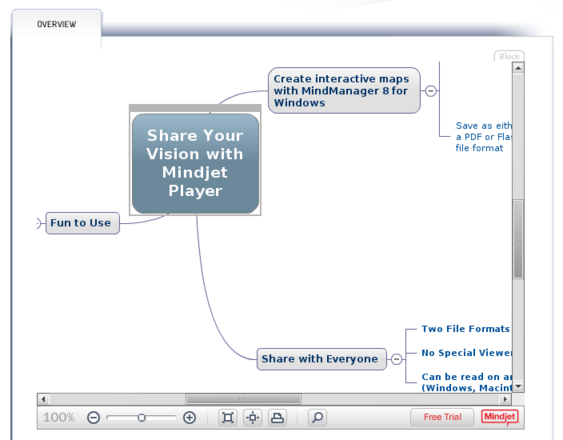
Checkout their player page for an interactive example.
One Response
Hi Eric,
Like you I’m pretty excited about this, and yesterday I used MM 8 for the first time to save a mindmap I’ve been working on recently in active PDF and Flash – you can see it here: it’s a quick cheatsheet about editing Wikipedia. You can try the Flash and PDF versions linked to from that page.
Anyway the point is, the Flash version has a pretty good full screen option. I made a screenshot of it for you (done from a 1920 x 1200 screen).
Once you’ve clicked on the Flash link, double-click the title bar for the first stage of full screen (but still with all the tool bars and status bar in the way), then select the browser’s own full screen (I was using IE7, and it’s in the View menu), and you’re done. I haven’t yet found any visible control for getting back from full screen, which is odd (Esc doesn’t work) but Alt+Enter did the trick.
I’ve been frustrated by all these browser-based visual mapping tools that only use a small portion of the screen, but now we have an answer.
Roy