Rediscover Wikipedia: Enter PathWay, A Visual and Relational Browser

I’ve been using a great application for the last few months and I figured I would share my thoughts. Like most people, I use Wikipedia as a major source for research. One of the challenges I’ve always had though is getting caught up in “information serendipity”. I tend to start reading one thing, and eventually discover many new interesting links, and ultimately forget what I was originally looking at.
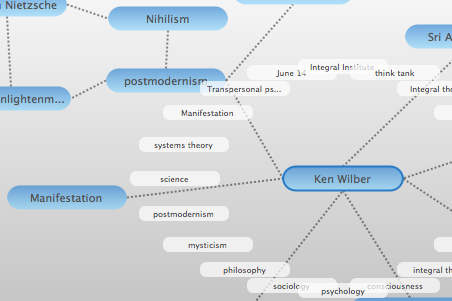
The answer to my information attention defecit problem has been Pathway. Pathway is a Mac OS X application that is basically a visual/relational Wikipedia browser. The UI has 4 main components:
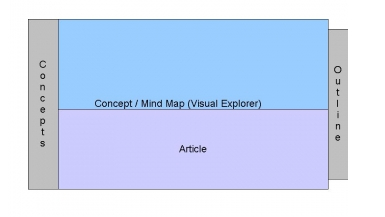
If you have a Mac, I’d really recommend giving this application a try.
(Visited 1,099 times, 1 visits today)
2 Responses
WikiMindMap
Chuck Frey recently posted about an interesting application called WikiMindMap that represents Wikipedia entries in a mindmap format. WikiMindMap is a tool to browse easily and efficiently in Wiki content, inspired by the mindmap technique. Wiki pages …
[…] that end I’ve been looking for a visual representation of Wikipedia. I came across mention of PathWay which is a visual relational browser for Wikipedia (screenshot below). Unfortunately, it is a […]