Removing the login prompt from the Eclipse Koders plugin

Koders.com is a search engine for open source code. I’ve been aware of this service for sometime and find it very useful on occasion to locate different code snippets. I know that they started offering plugins for various IDEs and figured that I’d give the Eclipse plugin a shot.
My first impression of the plugin was fairly good. At first glance the plugin appears to be really just launching the koders.com site inside Eclipse using the embedded browser. However, I feel there is some use in this since you don’t have to change context and switch outside of Eclipse. Plus, the SmartSearch feature seems like it could be useful since it offers real-time code recommendation from within the editor.
Today, I needed to start and stop Eclipse a number of times and quickly noticed the good points of the plugin fade away. Each time Eclipse starts, the Koders plugin requires that you either login or register.
Although I technically could hit Later every time I start Eclipse, I *really* don’t want to do this. In fact, I question why Koders needs my information in the first place. If having this login gives access to features you would not have otherwise, then this registration should be entirely optional. The website does not require you to login, so why should the plugin? Just as I was ready to completely perform an uninstall, I decided to see if I could shut off this login prompt under the plugin preferences. Unfortunately, this was not the case. So I decided to peak at the plugin .jar file and found a quick n’ dirty way to prevent the login prompt from popping up.
There is a class called LoginForm inside the EclipsePlugin.jar file. Simply remove this from the .jar and no more login prompt. Follow these steps and you’re good to go:
1) Install the koders.com Eclipse plugin either manually or through the update site. I’ve tested with version 0.9 beta 2.
2) Restart Eclipse and you should have a directory called com.koders.eclipse.searchplugin_0.9.0 under your plugins folder.
3) Shutdown Eclipse. Now you have access to EclipsePlugin.jar. You can either do this manually, or run this .bat file to remove the class.@echo off REM This was only tested under WinXP, use at your own risk. I'm not responsible REM if anything "funky" happens ;) REM Change the following directory to match your eclipse home and plugin directory cd c:\eclipse3.1\plugins\com.koders.eclipse.searchplugin_0.9.0 copy EclipsePlugin.jar EclipsePlugin.jar.bak mkdir tmp copy EclipsePlugin.jar tmp cd tmp jar -xvf EclipsePlugin.jar del com\kodeshare\ui\LoginForm.class jar -cvf EclipsePlugin.jar . cd .. move tmp\EclipsePlugin.jar . rmdir /S /Q tmp4) Restart Eclipse and you should no longer see the login prompt.
Happy Koding!
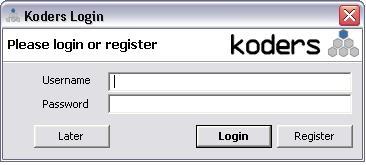
One Response
Eric – The login a one-time event to enable the SmartSearch feature.
From the Koders.com blog:
http://www.koders.com/blog/
“TIP: Activate SmartSearch with a One-time Login
SmartSearch is a unique feature of Koders IDE plug-ins that automatically finds and recommends useful code. To activate SmartSearch, complete the one-time login when you launch the plug-in. Once you have activated SmartSearch, you will not be asked to login again. If you have not experienced SmartSearch, click here for more information.”
I hope this helps.