The Vision
Over the last few years, I’ve been interested in the fields of Personal Knowledge Management (or PKM) and Personal Learning Environments (or PLE). I’ve been a knowledge worker as long as I can remember, and have subsequently searched long and hard for numerous software applications and systems to help me better process, organize, and retrieve information. I’ve tried many different free and commercial solutions (outliners, PIMs, personal knowledge bases, mind mapping software, notebooks/pad, etc.), but none of then were 100% complete in my mind. Then, In 2006 I came across Vannevar Bush, and learned about his amazing vision for the Memex (or “memory extender”).
The memex is the name given by Vannevar Bush to the theoretical proto-hypertext computer system he proposed in his 1945 The Atlantic Monthly article As We May Think. The memex has influenced the development of subsequent hypertext and intellect augmenting computer systems. Bush’s vision for the memex extended far beyond a mechanism which might augment the research of one individual working in isolation. In Bush’s vision the ability to connect, annotate and share both published works and personal trails would profoundly change the process by which the “world’s record” is created and used.
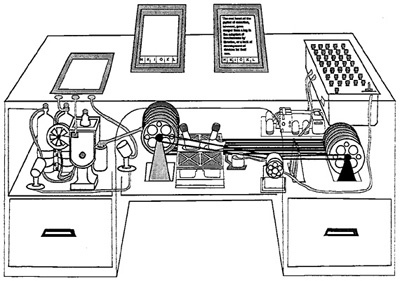
“Consider a future device for individual use, which is a sort of mechanized private file and library. It needs a name, and, to coin one at random, “memex” will do. A memex is a device in which an individual stores all his books, records, and communications, and which is mechanized so that it may be consulted with exceeding speed and flexibility. It is an enlarged intimate supplement to his memory.”
After reading this I was inspired to build my own personal knowledge manger, and implement my own modern-day Personal Memex. This obviously is a daunting task, and not wanting to reinvent the wheel, I decided to research what work had already been done in this area. The approach I’ve taken is to assemble a collection of the best open source (free) applications, and “wire” together a comprehensive Personal Knowledge Management System.
What is It, and What Can It Do?
Knowledge Management is a somewhat complicated and often “fluffy” topic. What exactly is knowledge management, and why does it even matter? What are the real world applications? How does it improve my life on a day-to-day basis? These are great questions. I’m not going to attempt to answer the question of what knowledge management is, but I can say what I personally need. We’re living in the Information Age, and the ability to navigate through the stream of information (noise?) and filter out useful knowledge is a must. Here’s what I’m looking for in a Personal Knowledge Manager:
- Capability to act as a “bit-bucket”. Yes, bit-bucket sounds fluffy too, but what I mean is a centralized place to store interesting information that I come across. This really means a place to store bookmarks, web pages, snippets of pages, documents, etc. Ideally, this could even extend beyond text and include multimedia content (audio, photos, and video).
- The ability to store “notes”. Notes are really any piece of text that I’d like to keep as a reminder for future use (important dates, numbers). These also include book summaries I’ve taken, notes from classes I’ve taken in the past, and any other information that I may act on at a later date. This would ideally include the ability to annotate existing notes, or documents.
- Personal diary or journal. I’d like the ability to write journal entries on any topic I wish, and navigate back to that date/time so I can reflect on what I’ve experienced.
- Comprehensive search capabilities. Not just the ability to do basic text search my links, documents, notes, or journals. But adding real (semantic) meaning to the information in my system. Adding semantic meta-data will hopefully enable turning the information into knowledge.
- Navigation that goes beyond traditional hierarchy. This includes both text-based/graphical outlines and mind mapping. The system should support sophisticated linking (hypertext), visual browsing capabilities (by timeline, calendar, geographic maps), and faceted viewing.
- The ability to store meta-data. This includes typical metadata like name, date, author, etc., as well as tagging.
- Ability to import, export, and share information. PKM is, as the name implies, Personal. However, it would be beneficial to share portions of the knowledge database with others, or export data to other applications to enhance them in various ways.
- Integration with existing mind maps. I have hundreds of mind maps, and will continue to mind map for various reasons (book summaries/note taking primarily) and want to be able to view and search this content easily, and integrate with existing knowledge.
Core Components in Use
As I stated earlier, the approach I’ve taken is to assemble as many existing open source applications as possible to build my Memex. Where applications don’t exist, I plan to enhance or build myself, and ultimately contribute back to the open source community. After months of research, I’ve implemented and tested the following applications:
| Core System | MediaWiki (currently powering WikiPedia)URL: http://www.mediawiki.org/wiki/MediaWiki |
| Document Management System | SCANURL: http://scan.sourceforge.net/ |
| Mind Map Integration | MInd Map ViewerURL: http://eric-blue.com/projects/mindmapviewer/ |
| Semantic Capability | Semantic MediaWikiURL: http://semantic-mediawiki.org/wiki/Semantic_MediaWiki |
| Search | Muliple Solutions Google Desktop, SCAN powered by Lucene, semantic query powered by SMW, and default MediaWiki search. |
| Bookmark/Linkstore | Current Application (del.icio.us)URL: http://del.icio.us/Future Application (gnizer) URL: http://gnizr.blogspot.com/ |
| Webpage Capture | Scrapbook (Firefox Plugin)URL: http://amb.vis.ne.jp/mozilla/scrapbook/Multiple computer synchronization with JungleDisk and wiki integration (See detailed post) |
| Information Vis / Navigation | Timeline Browsing and Faceted Browsing Simile Timeline (via Semantic MediaWiki) and Simile ExhibitURL: http://code.google.com/p/simile-widgets/ |
| Multimedia Integration | Audio, Photo, and Video slideshow Custom-built mediawiki extension using flash slideshow software URL: http://eric-blue.com/2008/06/02/flash-slideshow-software/ |
Current Applications
- Personal Journal – Basic forms for filling out a diary/journal entry
- Dream Journal – Detailed form and record of dreams. Complete with semantic, table-based, and calendar views (Simile)
- Travel Log – Travel details including geographic information and integration with Google Maps. I blogged about this in detail: Creating the Ultimate Personal Travel Journal.
- Personal Learning Environment – Future learning goals and tracking all books and audio/dvd courses completed in the last few years. Complete with semantic, table-based, and calendar views (Simile)
- Workout Log – Forms to track workout history (cardio, strength training), weight loss and fitness records (max bench, max pushups, longest run, etc.)
Where is It?
As of right now, my Personal Memex is located at my private residence and is not publicly available on the net. At some point in time I plan on setting up a prototype on my site for demonstration purposes. Long term I’m even considering bundling a downloadable VM (virtual machine), or a hosted solution so others can setup their own Memex or Personal Knowledge Manager.
Next Steps / Todo
This project is a work in progress, and this page should be consider a living document that communicates my progress and latest discoveries. The following are some high-level next steps and areas of research.
- Add more detail to this article including diagrams and an indepth overview of knowledge management concepts (Discovery, Organization, Browsing, Searching) and my personal workflow.
- Compile list of browser plugins to help enhance research and knowledge management experience (Zotero, ClearForest Gnosis, Scapbook)
- Enable external access to my Peronal Memex and supported viewing on mobile browsers (e.g. iPhone)
- Attach screenshots showcasing current applications
- Elaborate on the concept of Dashboards and their role in PKM
- Next steps with mindmap integration: go beyond viewing and embeding, to outline search and semantic discovery
- Integrate time and project management activities
Related Links
- Firefox Scrapbook Hacks – Viewing and Saving Webpages from Anywhere! (Apr 2011)
- Knowledge To Go: Put Your Wiki On Your IPhone (Dec 2009)
- How to Synchronize Your Digital Scrapbook (Dec 2009)
- Total Recall, Personal Informatics and Life Logging (Oct 2009)
- Personal Learning Plans (Dec 2008)
- Creating the Ultimate Personal Travel Journal (Jul 2008)
- Embedding Mind Maps Into Your Wiki (Jul 2008)
- Building the Memex Sixty Years Later: Trends and Directions in Personal Knowledge Bases (Jun 2008)
- As We May Think: Creating Your Own Personal Memex (May 2008)
- Semantic Wikis and Faceted Browsing: The Ultimate Knowledge Database (May 2008)
- Document Management Systems: SCAN (Smart Content Aggregation and Navigation) (May 2008)
- Document Management Systems (DMS) and Knowledge Management (Mar 2008)
- Wiki Hunt: Wikis for Personal Knowledge Management (Feb 2008)
- Personal Learning Environments and Knowledge Management (Nov 2007)